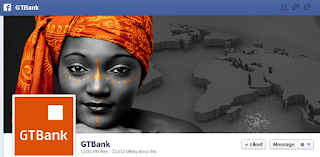
Gtbank Naira Master Card was introduce by Guarantee Trust Bank in 2010. This card can be used to shop, pay, buy, or purchase products and services online. It works like a Credit Card but Gtbank Naira Mastercard is a prepaid Credit Card and actually not the same as a debit card. Gtbank naira master card is easy fast and free. You can use the card on any automated teller machine to withdraw cash from your gtbank account and also use this same card online to purchase any thing from any website if accepted. Provided you activate the card online through Gtbank online banking before using it to transact any business online.
How to obtain a GTB Naira Mastercard
1. Walk straight to any Gtbank in Nigeria and order for your naira mastercard if you already have an account with the Bank. You will be asked to fill and submit a form for the card. You can also download the form on their official website fill and submit it but i prefer the offline method. That is how i did mine. Gtb will send you a text after 2 weeks mine was more though, notifying you that your requested card is ready.
2. After collecting and activating your card, you can start using it immediately on any atm machine. The gtb naira mastercard has a 16-digit master number on it's face, it bears your name, gtb mastercard logos and the date of it's expiry. A 3-digit number is written on the back-the CCV2 number.
To activate online transaction with the naira mastercard, you will need to have a mastercard token for generating secret pins and an internet banking account for activating your token. All these process is simple and easy. Go to any gtbank and request for an internet banking account, you will have to fill the form and submit it. The internet banking account comes with the token device. This is a small device accompanied by an ID which is generated from your account number. and this is how it looks like

i was charged 3000 naira and so will you. The token has a 10-digit number on the back if you turn it the other side.
Before you start using this token, you will have to activate it with your internet banking account. Visit www.gtbank.com go to internet banking - login - enter your account number ID and the password you received on the sheet of paper you were given. Enter the token number to activate it, the number is located at the back of the token device and hit log in.
In the next page, you will see a page where you can obtain a secured code for online transaction. Follow the instructions and steps provided. You will be asked to enter the following details your name, e-mail address, security question and answer, date of birth you used when opening your account enter a new security code eg ABC123 and continue.
How to purchase with your Gtbank Naira Mastercard Online.
Go to the product or service web page you want to buy from and select buy, pay, purchase etc, select pay by card and a checkout page will pop up. Enter the 16-digit number on the front of your naira mastercard, the exact name on the card and the 3-digit CCV2 number written on the back and click continue. A page from Gtbank will popout check the welcome page very well to verify that it matches the one you set for your card to avoid been scammed. Enter the information required by the new page such as security question, security code, etc and click on continue and you will be notified whether your payment is done.
I hope this info helps? feel free to share this post with your friends using the like/share buttons. you can also subscribe to my blog below this post for more tips delivered to your inbox. or simply ask any question by using the comment box below.
No comments:
Post a Comment